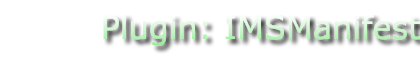Interface Design
This document describes some common use cases to allow the reader to understand the main functions and uses of the Burrokeet software.
Content Editing
Edit a single informational asset (XDoc/XHTML)
This is an asset with content alone and represents the most common kind of asset found. Since assets can be in many different formats we must allow for many different editors. However, to get us started we will work with an XML editor working with the basic XHTML intermediate format used in Burrokeet.
Structure Editing
Add an Existing Resource to the curent Content Package
A resource is added to the Content Package in development. This operation should be performed by a simple drag and drop operation between a Repository view and a Content Package view.
Meta-Data should be copied across and filled in wherever possible, other requried meta-data should be requested via a dialog box. Optional meta-data is edited via a meta-data view.
Add a Local Resource to the Resources View
A local reource is one that is accessed via the normal file handling routines of the operating system. These are added to the resources view by browsing to them using the file navigation facilities of Eclipse and selected the desired resource.
A resource, in this instance, can be a file or a folder. When a folder is added all sub olders are also added.
Resources should be insertable at any point in the resources view.
Add a New Repository to the Resources View
A repository is a remote collection of resources that are acessed through a special repository API (FIXME: what API are we going to use?). They are added to the respources view providing the necessary URI to ientiy them to the access routines.
Create a New Resource Locally
A new resource is created locally and can then be manipulated like any other resource.
The systems automatically fills in as much meta-data as possible and prompts the user for other requried items. Further data can be added/edited via the meta-data editor.
Repository Management
Create a New Resource in a Repository
A new resource is created in the repository and can then be manipulated like any other resource.
The systems automatically fills in as much meta-data as possible and prompts the user for other requried items. Further data can be added/edited via the meta-data editor.
License management is an important issue when adding a resource to the repository, consequhe user must select a license under which it is submitted.
Add an Local resource to a Repository
An existing resource is uploaded to the repository, meta-data and licensing information must be handled in the same way as when creating a new repository resource.