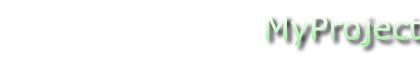Welcome to the org.apache.forrest.plugin.input.PhotoGallery Plugin
input.PhotoGallery Plugin
This plugin creates photo albums from sets of photographs.
The pictures are expected under {properties:content.xdocs}/images/gallery/**. To create your photo albums simply create a new directory for each photo album under the gallery directory. Place your original sized pictures into each gallery sub-directory. The thumbnail and small sized images will be automatically generated from these.
Then place a simple album description file named album.xml in each directory. Look in the sample gallery for an example of this album.xml file. A request for gallery/index.html then provides a list of available galleries together with their titles and descriptions.
To view a screen of thumbnails, you need to request an URL in the form of gallery/**/index.html. By default 20 pictures will be displayed. If you have more than 20 then you will need to use an URL in the form of gallery/**/index_X.html (where X is the page number you want to view). See our demo index for an example.
To view a single picture at a size optimised for the delivery mechanism, you need to request an URL in the form of gallery/**/pic_PICTURE_NUMBER.html, where PICTURE_NUMBER is the number of the picture you want to display. See our demo one picture, demo two picture, demo three picture for examples.
To view a single picture at its natural size, you need to request an URL in the form of gallery/**/fullPic_PICTURE_NUMBER.html. See our demo one picture, demo two picture, demo three picture for examples.