Overlay a trademark symbol to an existing logo image
Overview
Without altering the source image, this plugin applies a trademark symbol using an SVG template, and generates a new PNG image.
Configuration and usage
Make your existing logo image (only PNG at this stage) available to one of Forrest's image directories, e.g. in your project at either src/documentation/resources/images/ or src/documentation/content/xdocs/images/ or otherwise available via Locationmap.
For example, this plugin has images/example-logo.png
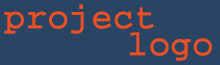
Now provide an SVG template file to specify the symbol placement and other attributes. This file has the same basename as your source logo image and with "-tm.svg" appended.
For example, this plugin has images/example-logo-tm.svg
As shown in that SVG file, specify the font, size, and x-y placement of the symbol. Choose between "trademark" (e.g. Foo™) or "registered trademark" (e.g. Foo®) or "service mark" (e.g. Foo℠) or use plain text symbol.
To apply this, request the resource .../example-logo-tm.png and see following new generated image:

Tweak the SVG and re-load until the symbol placement is satisfactory.
This also enables use of Forrest as a tool to process a set of images. This might be a once-off task to handle various images for which you are responsible. Using Forrest in dynamic mode, these resources can be directly processed, while not being an actual part of your normal site build (e.g. localhost:8888/images/example-logo-tm.png).

